Because the Jamstik translates audio to MIDI via MPE, this allows us to interface with some of the most cutting edge and expressive virtual instruments on the market. We recently had the pleasure of testing the SWAM Solo Strings by Audio Modeling. These highly expressive instruments come to life when used with an MPE controller like the Jamstik.
Getting Connected:
Double check your Jamstik is in MPE mode (using either Jamstik Creator or the Jamstik Control app) and that the string sensitivity is where you like it. Then, get connected via USB, power on, and load up your SWAM instrument of choice.

Once connected, SWAM Viola 3 immediately recognizes the Jamstik as a MIDI instrument. Select Jamstik MIDI OUT, and start playing. Be mindful of the range of your selected instrument. If you aren’t hearing any sound, you may be playing out of range, and SWAM will inform you of this on screen.
In Practice:
The functionality and compatibility of this combination will go as deep as you want to. Small settings tweaks on both your Jamstik firmware and inside the SWAM interface can alter the feel and performance character of the instrument. These effects can be taken to new heights by introducing dedicated expression and sustain pedals. Allowing you to perform long legato glides with ultimate control and emotion.
As always, experimentation is encouraged! Make sure to tag us in your Jamstik x SWAM creations—we can't wait to hear what you're inspired to create!
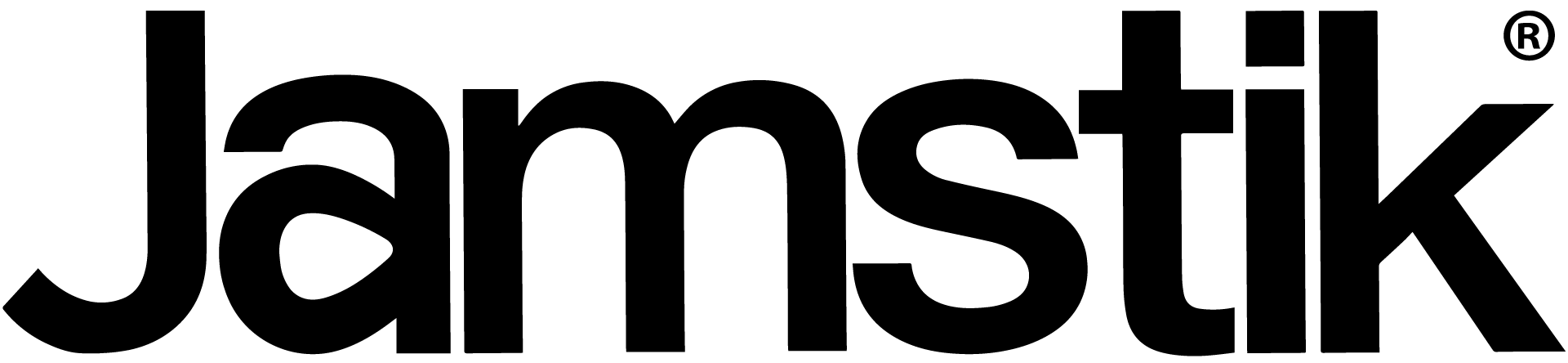


Share:
Record Real Time Tablature & Notation in Sibelius with the Jamstik
Playing Synthesizers with a Guitar | Visiting the Perfect Circuit Showroom