The team at Orange Amps have come up with this genius USB audio interface, the OMEC Teleport.
Here's a quick teaser of what it can do:
The Teleport is a mini pedal sized audio I/O optimized for your pedalboard. So, if you’re using effects on your computer or mobile device, the Teleport works as your interface taking your instrument level in and mono or stereo output to the rest of your pedalboard.
I’m doing something a little different. I’ll be sending the output of Xfer Records Serum wavetable synth into my Boss VO-1 Vocoder pedal courtesy of the Teleport, and Serum is being controlled by the Jamstik+ via Bluetooth MIDI.

Check out the full demo below:
Let’s connect this up.

This is my live pedalboard, pretty run of the mill stuff, the Boss VO-1 is probably the outlier in terms of popularity. It does vocoding and talk box style effects and requires a microphone input for your live quote vocal unquote. If you’re unfamiliar with vocoding and talk boxing do a Google search and you’ll see plenty of info.
For this demo, what you need to understand is that the Jamstik+ is controlling the pitch and synthesizer component of the sound, and the attached mic is only really looking at vowel and consonant input.
Back to connections, I’m going to place the Teleport onto my wireless receiver and just use the 1/4" output and 9v power from my wireless to connect and power the Teleport. Basically, the signal flow is Teleport, modded Boss Compressor, Boss VO-1, to my audio interface on my recording Mac. Everything else on the pedalboard is off.
The Microphone is input to the side of the VO-1, next to the instrument in.
One more thing, the patch I’ve written for Serum is one I usually use for vocoding, but it works well in this talk box scenario too. It’s fairly bright, the sustain values are all at max, so when it hits the VO-1 the signal is basically always waiting for the mic input to shape it. Again, this gets passed thru to the VO-1 from the Teleport.
Connect the Teleport to the MacBook Using the supplied USB cable. 
Since Serum is being hosted in Live on my MacBook we need to assign the Teleport as Live’s audio out, so in Live > Preferences > Audio we’ll select USB Audio Codec as the Audio Output Device. 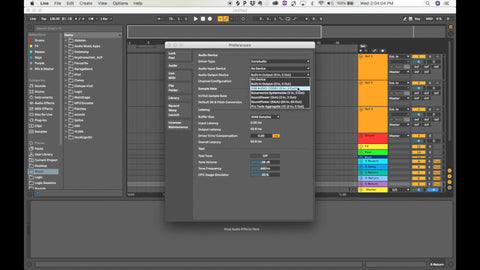
We’ll connect the Jamstik to the Mac in Audio MIDI Setup and verify that Live sees the Jamstik as a MIDI input device.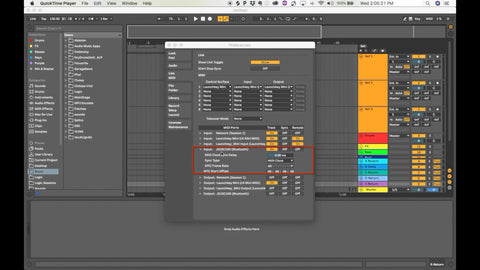
Once we’re connected, I can start tracking. In this demo, I put some talkbox style tracks on a new song from a project I’m working on, titled “Not The One.”
Questions? Comments? Let us know what you think!
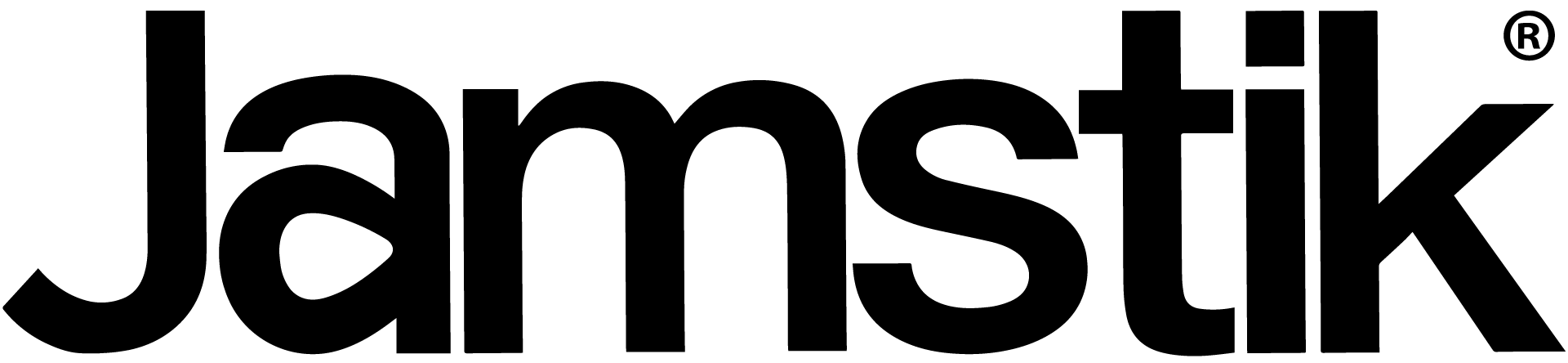


Share:
How to use GarageBand's Live Loops on iOS with the Jamstik
5 VST-Plugins that Sound Great with the Jamstik