October 25, 2021
Win the Ultimate MPE Gear Bundle
Enter to win a Jamstik Studio MIDI Guitar from Zivix — the word's first MPE guitar controller, and EQUATOR2 — ROLI’s revolutionary MPE synthesizer, taken to the next level.
Watch Taetro's Favorite Equator2 Presets to Play with the Studio MIDI Guitar
Watch Hannah Trigwell Build a Track with the Studio MIDI Guitar & Equator2
Jamstik Team Demonstrations
Preset Highlight: Atlantis Guitar
Jamstik Team Demonstrations
Preset Highlights: Analog Digi Bass, Amethyst Synth Keys, Analog PWM Keys, Butter Melt Analog Lead
Jamstik Team Demonstrations
Preset Highlights: Cold FM Clav, Crispy Duck Bass, Cross Layer Lead, Dark Emotion Strings, Dirt Organ, Dream Music Box, Dynamic Poly Synth,
Equator2 and Studio MIDI Guitar Setup Tips
Due to Equator2's native MPE compatibility and expansive preset collection (including over 579 MPE presets), it’s a great companion plugin to utilize with your Studio MIDI Guitar.
First, you’ll want to make sure that your Jamstik's firmware is updated to version 3.10, which will set the default pitch bend range to +/- 48. You should also ensure the Jamstik is set to MPE mode. You can double-check these settings by connecting to Jamstik Creator—in either the stand-alone version or plugin inside your DAW.

Then, in Equator2, tap the menu icon in the upper right of the plugin and navigate to “Audio and MIDI Settings” and make sure “Jamstik MIDI Out” is selected.
*Mac OS users, you DO NOT need to select Jamstik CONFIG OUT (which is used for Jamstik firmware settings in Jamstik Creator). Only select Jamstik MIDI Out. 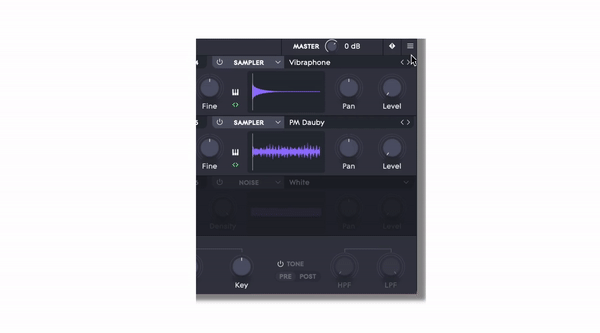
Finally, in Equator2, ensure that the default "Per note pitchbend range is also set to 48, with the number of channels set to 6.
That's it! You’re ready to explore the exciting and expressive world of MPE.
1 Response
Leave a comment
Comments will be approved before showing up.
Also in Jamstik Blog

Using a Jamstik MIDI Guitar with Analog Hardware
February 10, 2025

Using Logic Pro to Create Guitar Tabs with a Jamstik MIDI Guitar
February 01, 2025

Splitting MIDI Channels on the Jamstik
January 29, 2025



John Dale Cannedy
November 11, 2021
I’ve been following the Jamstik since before it was out. Awesome instrument. Thank for making it.