August 02, 2017
In the latest version of the jamstik+ app (v 1.7.3) we’ve added an Audio FX chain with simple effects and amp models for you to play with your jamstik+.
An effects chain can string together guitar-pedal and amp simulations on top of your sound. They are easy toggled ON/OFF by tapping the Amp/Pedal Icons.
Show me how it works—Video Tutorial
Walk me through it step-by-step!
Just select the new Stompbox icon on the right-hand side of the app, and you’ll find a new Effects interface with two stomp box selections and an amp modeler.
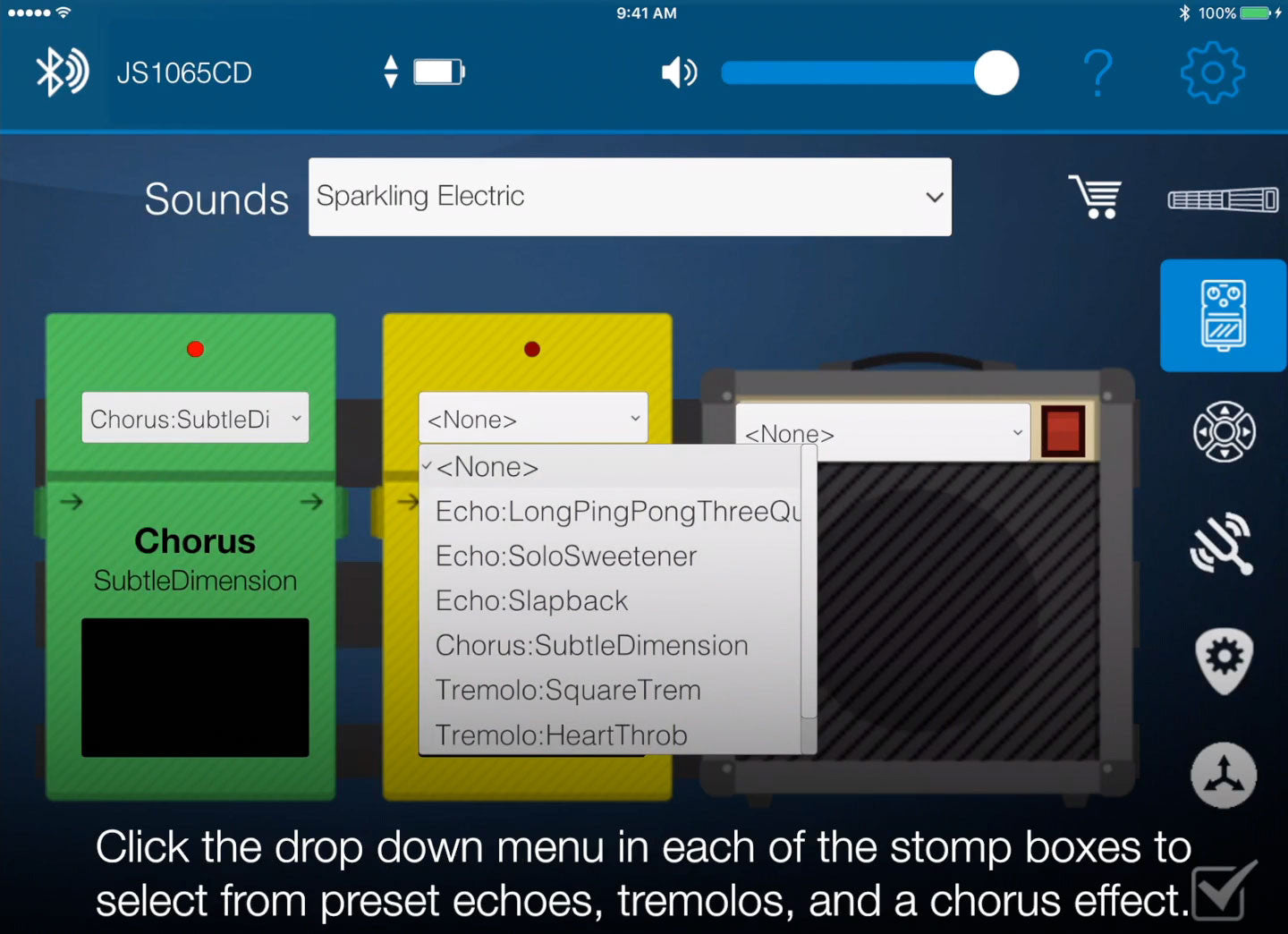
Click the drop down menu in each of the stomp boxes to select from preset echoes, tremolos, and a chorus effect. Click the drop down menu on the amplifier to select from eight amplifier presets.
Just above the stomp boxes you’ll find your library of available sounds, as well as the link to the Store if you’d like to add to your library so you can take full advantage of these new effects.
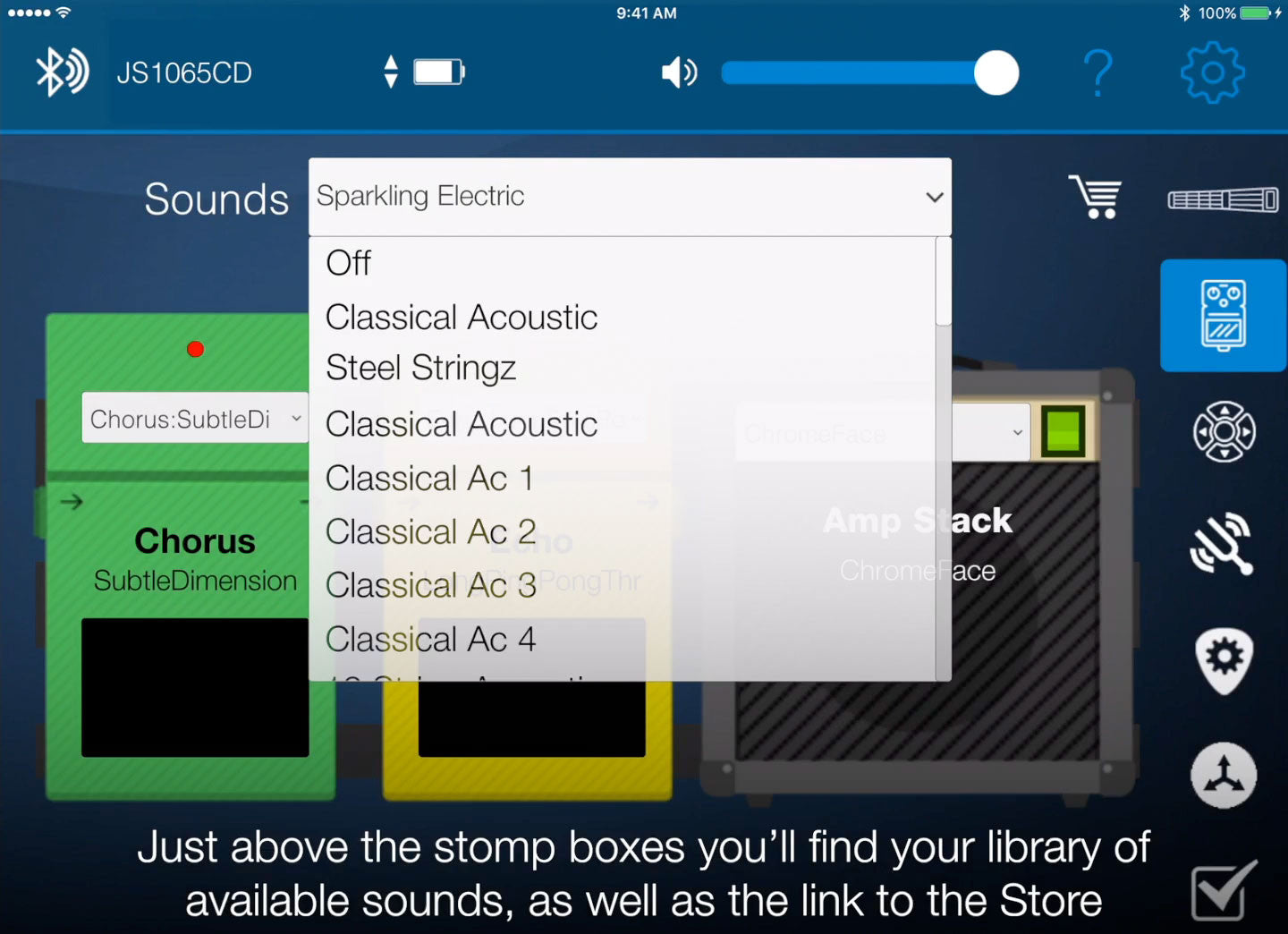
Once you make an effect selection, the stomp boxes and the amp will activate with your selection (indicated by the LED at the top of the stompbox).
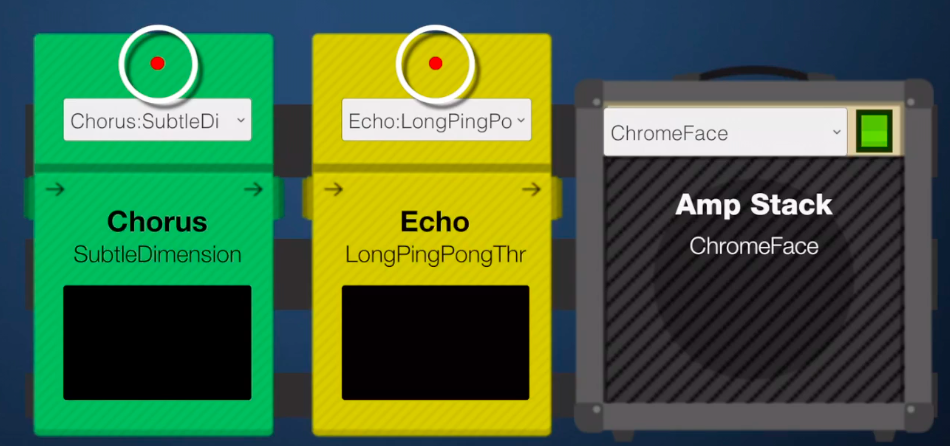
A tap of the pedal pad will turn the pedal off just like a traditional stomp box. The amp modeler can also be turned off by the switch in the upper right corner of the amp on screen.
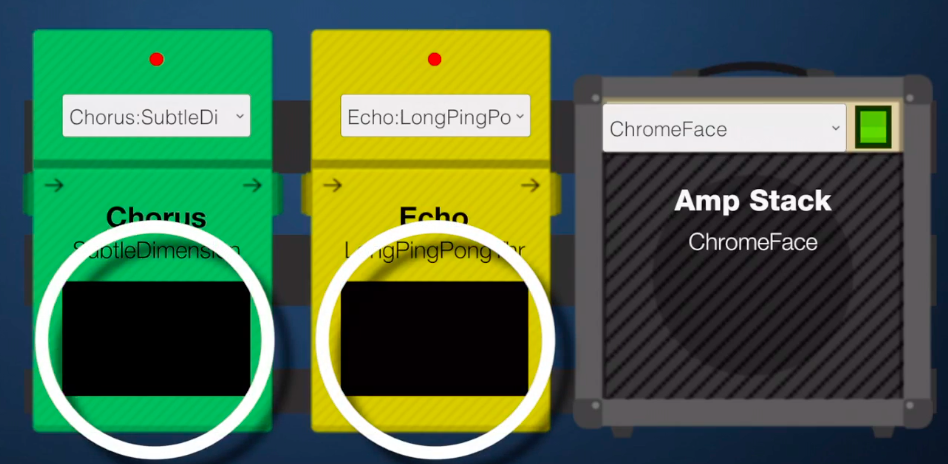
Have fun experimenting with these simple but powerful effects and amp offerings. They dramatically transform the sounds in your JS+ app with just some simple clicks, and you can mix and match the stomp box selections to taste.
If you haven’t already, download the 1.7.3 update to the jamstik+ app, connect your jamstik+, and go make some music!
Leave a comment
Comments will be approved before showing up.
Also in Jamstik Blog

Using a Jamstik MIDI Guitar with Analog Hardware
February 10, 2025

Using Logic Pro to Create Guitar Tabs with a Jamstik MIDI Guitar
February 01, 2025

Splitting MIDI Channels on the Jamstik
January 29, 2025


