November 19, 2019
Breaking Down Drum Programming
There are essentially two schools of thought when it comes to drum programming. The first: directly dropping audio samples into your timeline; the second: using a VST sampler and MIDI. This post will explore the pros and cons of both of these methods. We’ll be referencing Logic Pro but these ideas can apply to any DAW.
Audio
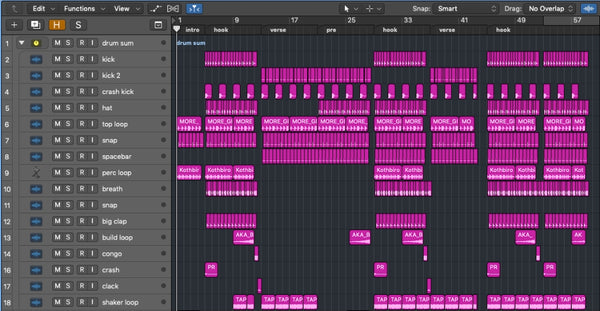
PROS:
CONS:
Here’s an audio snippet: first we’ll hear the robotic-sounding drums and then we’ll hear the same loop with some dynamic variance in each of the tracks. Listen to the difference it makes when you manually adjust the gain of the hi-hat or use something like Nicky Romero’s “Kickstart” plugin to breathe some life and variance into it.
MIDI

CONS:
FREE SAMPLE PACK DOWNLOAD
We put together a Crunchy Drum custom sample pack containing 15 WAV files separated between one-shots and loops. The sounds selected come from a variety of different sources—including drum machines and live drums—and were processed appropriately with a combination of digital and analog equipment.
Here's a quick demo of what to expect:
Sample Pack Contents:
- 5 one-shots and 3 loops from drummer Beth Varela, recorded to a Tascam Porta 02 cassette recorder and processed in Logic Pro.
- 4 one-shots and 1 loop of an acoustic drum kit *and hand clap) recorded to Logic Pro via Joe Meek 3Q for extra crunch.
- 1 one-shot and 1 loop recorded from the Roland TR8 and sampled/sequenced onto a Teenage Engineering PO-33.
Leave a comment
Comments will be approved before showing up.
Also in Jamstik Blog

Using a Jamstik MIDI Guitar with Analog Hardware
February 10, 2025

Using Logic Pro to Create Guitar Tabs with a Jamstik MIDI Guitar
February 01, 2025

Splitting MIDI Channels on the Jamstik
January 29, 2025


