Hi, Chris Heille here for Zivix - I have a quick tip here for guitar players w/ complex live rigs that might make performing your live show a lot easier:
I use the PUC+ to drive my multi effects gear and keep it in sync with the song tempos.
In layman’s terms - my complex effects switching and tap tempo is almost 100% driven by the puc+ during shows with my live band, Junk FM. Here’s how it works.
(The backstory is that Junk FM is kind of an accidental cover band that sort of happened around myself and some friends a couple of years ago, and most of the time the shows are an absolute blast and it makes money so - we keep playing.)
Junk FM's sets cover a really wide range of genres, so I have a wide range of tones and effects available with a bunch of stomp boxes and a Line 6 M13. (My pedalboard is always a work in progress and occasionally I have to tear it apart for fly dates so it's always a mess.) The Line 6 M13 is a 4-engine version of Line 6’s popular modeler pedals - like the DL4. So I can have any 4 modelers (like a reverb into a tremolo into a delay into another delay) running at the touch of a button - or the touch of several buttons.

As you can see here, my M13 has seen some abuse - specifically the Tap Tempo button. I’ve destroyed it several times already. I’m WAY into effects w/ tempo continuity - I want my delays to be in sync with the rhythm of the song, and I do a lot with multiple delays. And as Tap Tempo buttons usually work - you’re never 100% locked, and that drives me crazy. I know - I need therapy.
So here’s the tip and the huge fix for me - Junk FM drives the keyboard parts and click tracks for tunes from a MacBook Air running Ableton Live. I wirelessly connect my rig to Ableton using the puc+, and Ableton Live does two things for me - 1) calls the patch changes for me on the M13, and 2) I run MIDI Clock to drive the Tap Tempo. So - the puc+ receives Bluetooth MIDI commands wirelessly and makes the changes on the M13 via a standard MIDI cable.

How effective is it? Very. I never have to hit the Tap Tempo button unless we’re off click, my delays ALWAYS have tempo continuity, and it’s WAY cooler to not be anchored to my pedalboard during FX heavy tunes.

Now you may be thinking “Bluetooth MIDI isn’t a constant on-signal, doesn’t the MIDI Clock drift?” Yes, on both counts - but for guitar effects, it’s a much more stable solution than tap tempo. I wouldn’t advise Bluetooth MIDI for super clock sensitive stuff, but definitely effects clock sync is a perfectly reasonable usage for Bluetooth MIDI and the puc+.
If your live band uses a DAW live for production assistance you owe to yourself to check out the puc+. It's an amazing solution for anyone who needs wireless MIDI control for effects switching and sync!
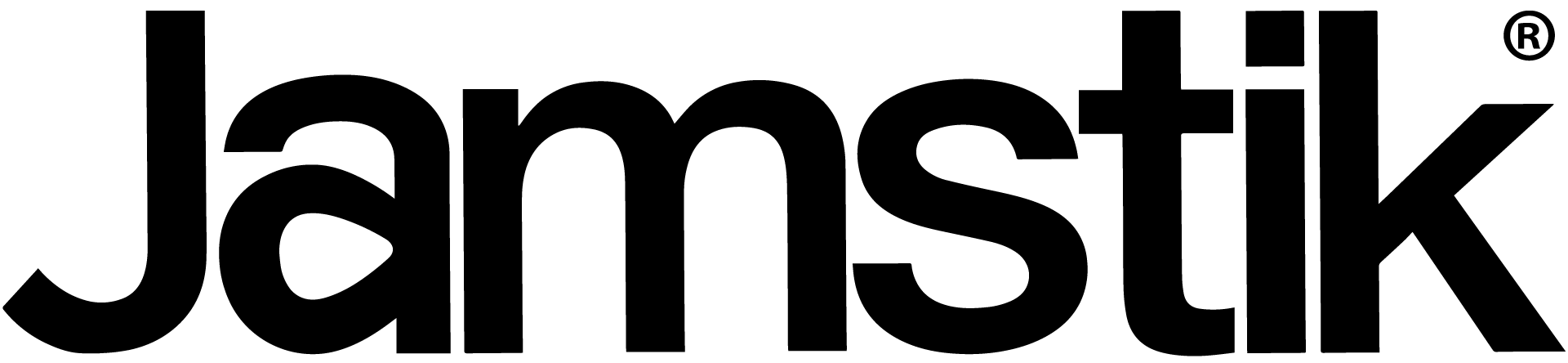


Share:
GuitarZero2Hero | Jamstik+ Demo, Unboxing & Review
Jamstik+ a Top 2016 Holiday Gift for Music Lovers