Bluetooth MIDI Comes to Windows!
We're stoked to share that Cakewalk's SONAR is the first Microsoft Window's DAW to natively support wireless jamstik+ play thanks to advancements in Windows 10!
The Jamstik+ was built for wireless operation, and the native implementation in SONAR makes it possible for PC users to play the way we designed the jamstik+ to be played. Our team worked closely with the developers at Cakewalk on BLE MIDI implementation, so we can guarantee the experience gets the Zivix stamp of approval!
Lousy keyboardists, rejoice! Music notation, composition, and accompaniment is easy with the Jamstik+ and SONAR. Enter in data wirelessly using the guitar skills that come most naturally to you.
Tracking MIDI with the Jamstik+ in SONAR Platinum
Make Sure Your PC is Bluetooth 4.0 Compatible.
With recent updates in the Windows 10 OS, SONAR’s DAW takes advantage of using Bluetooth 4.0 Low Energy (BLE) to connect Bluetooth enabled MIDI devices. Now, almost all operating systems have this capability, so the performance is only going to get better from here, and more controllers will start “Roli” ‘ing in (haha). Check the specs on your PC (look for Bluetooth in Device Manager) to see if your PC is Bluetooth 4.0 compatible. If not, you can always try various BLE Dongles like this one by Asus.
Connecting is easy
- Pair to Windows 10
- Open SONAR
- Enable your MIDI Device In/Out Check-boxes in Preferences
- Select your Soft-Synth
- Play!
Why is this integration now possible?
Cakewalk explains— Microsoft has introduced a new API standard for using MIDI on Windows as part of the Universal Windows Platform architecture. With this comes many new advantages including Bluetooth MIDI support and Multi-Client access to MIDI ports. UWP MIDI provides a modern way to communicate with MIDI devices and can be extended to support newer MIDI protocols/interfaces.
To enable this in SONAR go to, Preferences | MIDI | Playback and Recording and set the MIDI driver mode to UWP
Check out some of our favorite bundled virtual instruments in SONAR
-
Strum Session 2: A DAW with a built-in guitar modeler!? Hooray! There are a plethora of modifiers to make your own presets with, and even a chord-finder as an added benefit.

- Cakewalk Sound Center: This Soft-Synth includes a nice variety of tones. There is a limit to what parameters you can tweak for each sound, but most of these sounds are good right off the bat.
- SI-Drumkit: It’s always nice to have a quality drum library to use! (especially for rock tunes). Playing the kick/snare using a flat-pick is great fun! Learn more about playing drums on the jamstik+ here.
If you're new to SONAR, check out this comparison chart to help choose the right version for you.
As always, we want to see what you're creating—make sure to tag your photos and videos on social media with #jamstik and #SONAR
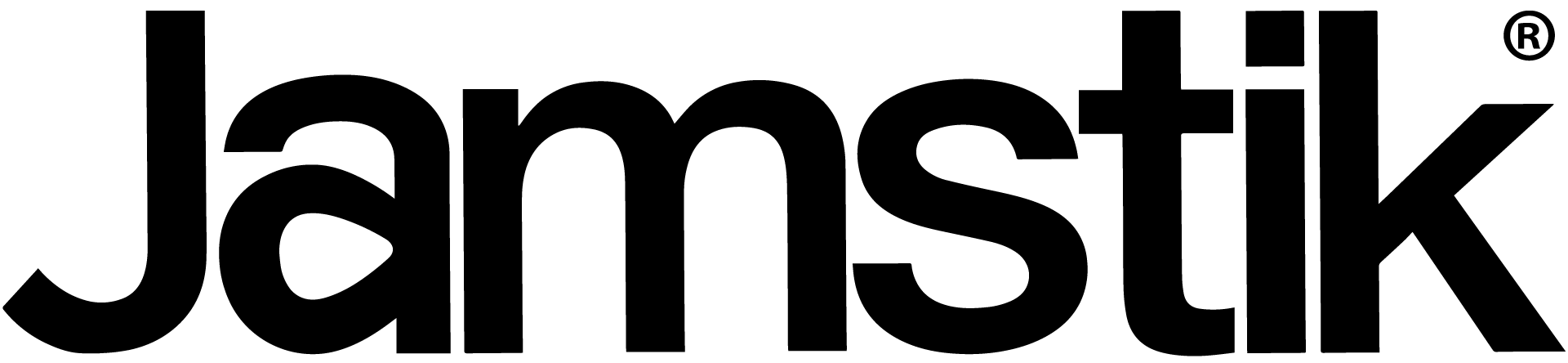


Share:
WOODCHUCK Your jamstik+
Helpful Tips for Using SONAR with the Jamstik+